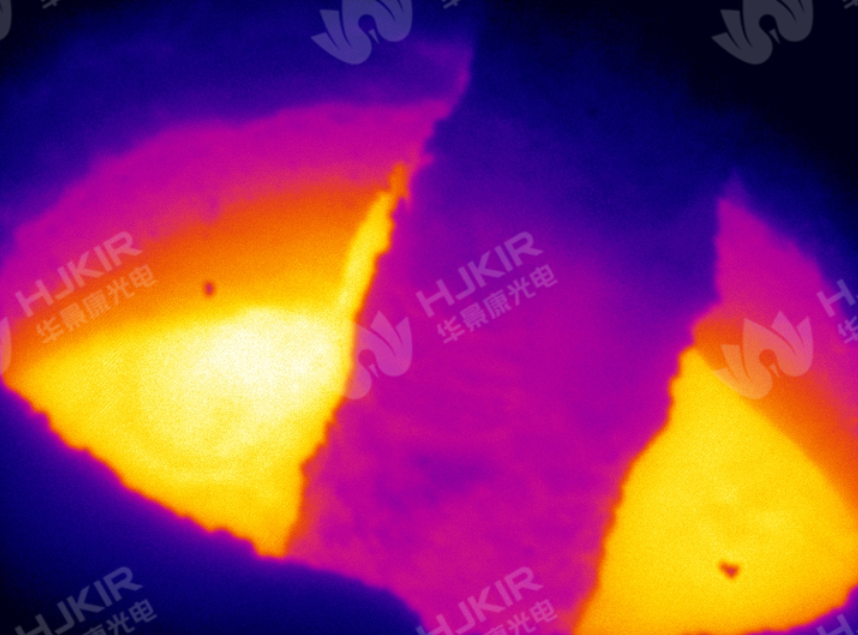Most cell phones don't have built - in thermal imaging capabilities as their regular cameras are designed to capture visible light. However, there are several ways to obtain thermal imaging on your phone.
One common method is to use an external device that connects to your phone via its USB port. A usb thermal imaging camera can be a practical solution. These cameras are designed to detect infrared radiation emitted by objects, which is invisible to the naked eye but represents heat signatures. Once you connect the thermal camera usb to your phone, usually through a USB - C port, you need to install a compatible app. This app will receive the thermal data from the camera and display it as a visual image on your phone's screen. You can then use the app's features to analyze the thermal images, measure temperatures of different areas, and even capture and save thermal photos and videos for further examination.
Another option is to look for add - on accessories that are specifically designed for your phone model. Some of these accessories integrate infrared sensors and connect to your phone in a way that enables the transfer of thermal data. Similar to the USB - connected cameras, they require a dedicated app to process and display the thermal imaging information.
While there are no native ways for most phones to perform thermal imaging, with the help of external ir usb cam devices and corresponding software, you can turn your ordinary cell phone into a thermal imaging tool, which can be useful for various purposes like detecting heat leaks in your home, checking the temperature of electrical equipment, or even for outdoor exploration.